Just thought I'd mention that Julio discovered yesterday that there are some visual issues with my blog when using an Internet Explorer (I.E.) browser. I use Google Chrome or Mozilla Firefox and notice no issues whatsoever, so it came as a surprise when he mentioned it.
With I.E. the left straight edge of the blogging space (tan colored) overlaps about half an inch into the area where entries are posted (white notepad area) cutting into the entry titles, blog entries, etc. as seen in the following pic:
Sometimes the overlap disappears (as I noticed when I expanded the browser to it's maximum, taking up the entire screen of the computer) and goes back to where it's supposed to be, but other times it doesn't. Sometimes if you move the cursor around the blog (specifically on the blog entries area) this overlap happens and sometimes readjusts to its normal position again. It's only a visual problem, and does not affect the written content in any other way, other than being simply annoying (and perhaps somewhat distracting). The following pic shows the normal blog template and how its supposed to look:
I don't know if there is a solution to this issue, and if so what that is. In any case, I thought I'd let you know in case you've been thinking I must be crazy for choosing a distorted looking blog template while viewing it through an I.E. browser. If you've been seeing it the wrong way you can try accessing my blog from a different browser such as the ones I use (Chrome or Firefox). Let me know if you had/have any issues viewing my blog. Thanks!
With I.E. the left straight edge of the blogging space (tan colored) overlaps about half an inch into the area where entries are posted (white notepad area) cutting into the entry titles, blog entries, etc. as seen in the following pic:
Sometimes the overlap disappears (as I noticed when I expanded the browser to it's maximum, taking up the entire screen of the computer) and goes back to where it's supposed to be, but other times it doesn't. Sometimes if you move the cursor around the blog (specifically on the blog entries area) this overlap happens and sometimes readjusts to its normal position again. It's only a visual problem, and does not affect the written content in any other way, other than being simply annoying (and perhaps somewhat distracting). The following pic shows the normal blog template and how its supposed to look:
I don't know if there is a solution to this issue, and if so what that is. In any case, I thought I'd let you know in case you've been thinking I must be crazy for choosing a distorted looking blog template while viewing it through an I.E. browser. If you've been seeing it the wrong way you can try accessing my blog from a different browser such as the ones I use (Chrome or Firefox). Let me know if you had/have any issues viewing my blog. Thanks!





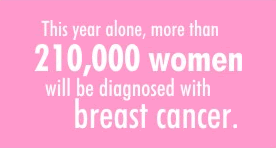
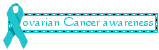


Post a Comment